In some cases, a carrier may not be able to take your entire multi-vehicle load—but they can take part of it. Rather than cancel and repost, you can split the load directly within Auto Hauler Exchange to keep your vehicles moving.
Here’s how to split a load into multiple shipments:
When to Use the Split Feature
Use the split function when:
- A carrier can only take some of the vehicles from a posted load
- You want vehicles from the same load to be available to multiple carriers
- You want to reduce delays by partially filling a load that’s been sitting
How to Split a Load
Navigate to Your Shipper Dashboard
Navigate to your shipper dashboard and locate the multi-vehicle load you want to split. On the right side of the load it will tell you how many vehicles are in your load.

Select the Load
Click into the load to view the vehicle list and details of the shipment.
Select “Split-Load”
In the top left corner, you can find a blue button labeled “split-load.”

This button can also be found using the Action Menu (3 dots) next to your load on the Shipper Dashboard.


Once you click the “Split Load” button, you will have the option to select the vehicle(s) you want to remove from the multi-vehicle load.

The vehicles that you select will then be moved to Posted status as a single-vehicle load and immediately visible to carriers. No need to repost them yourself.
If the vehicle split from the multi-vehicle load is not available for transportation, be sure to move into Draft status. All split vehicles become immediately available to carriers.

Pricing
Once the load is split, the price will automatically default to the price you posted it for. If you changed the price of the group load, be sure to double check that it is correct once you split it.

If it’s not correct, you can adjust the price by using the “Edit” button located within the load.

This button can also be found using the Action Menu located on the left side of your load.

If you need to reprice your load, refer to the Market Estimate Tool for help!
If you need help splitting a load or have questions about this function, please reach out to our support team. We’re happy to help!
.png)
.png)
.png)
.png)
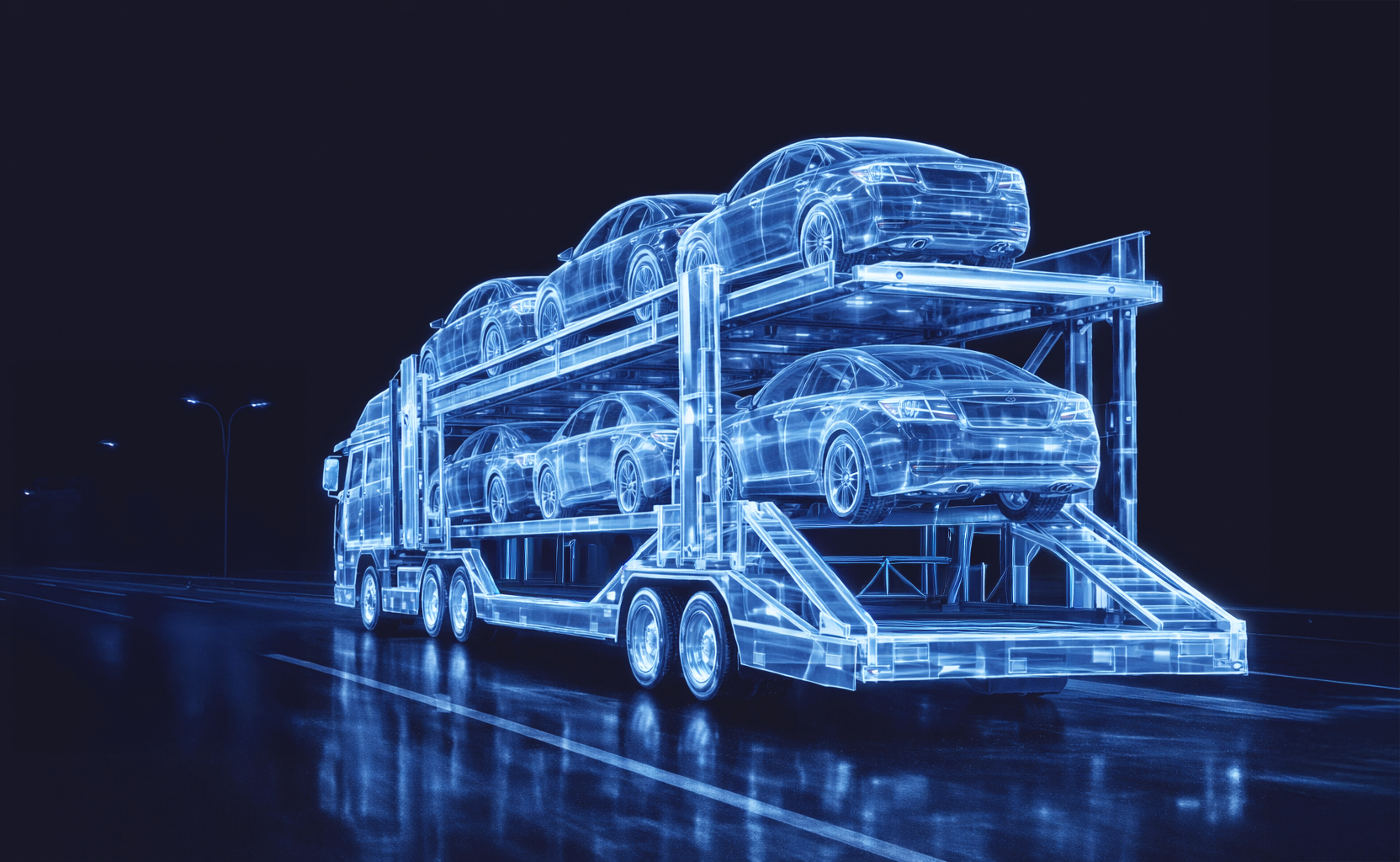
.png)
