Use this step-by-step guide to help you reset your password on the Exchange.
Step 1: Locate the Login Page
Visit https://autohaulerexchange.com and click the login button in the top-right corner.

Step 2: Click “Forgot Password?”
On the login screen, select “Forgot Password?” below the password field.

Step 3: Enter Your Email
Type in the email address associated with your AHX account, then click “Request password Reset.”
It is very important that you use the same email address you used to sign up for the account so the system can find your information.

Step 4: Check Your Email
You’ll receive an email with a link to reset your password. Click the link and follow the prompts to create a new one. If you don’t receive an email within a few minutes, check your junk/spam folder.
Never Set Up Password Issue for Carriers
It is very common that after filling out the Carrier Packet, a carrier will forget to set up a password for their account or miss the email telling them to do so. In this case, follow the same steps as resetting your password to set a password for your account.
If you need help, please don’t hesitate to reach out. Our team is always here to answer any questions you may have.
.png)
.png)
.png)
.png)
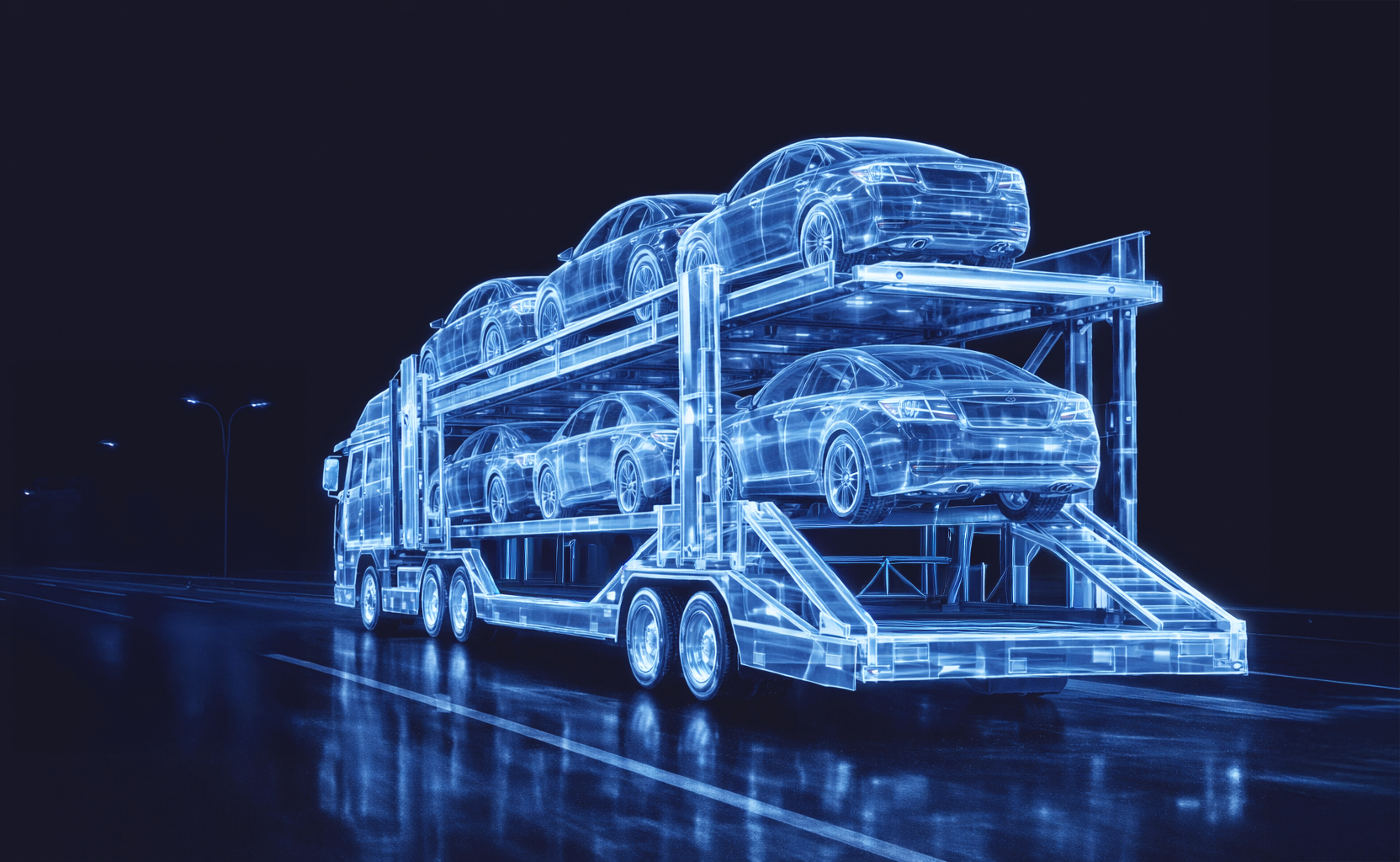
.png)
