Not ready to upload a vehicle but want to see the market estimate? No problem!
The Auto Hauler Exchange (AHX) Market Estimate Tool is designed to help shippers make informed pricing decisions based on real-time market data. Unlike traditional models, AHX does not allow brokers on the platform, and we give shippers full control over pricing their own loads.
This tool provides a market average estimate for similar shipments to help guide your decision—not a binding quote or guaranteed rate.
Step 1: Log In to Your AHX Account
Log in to your account using your shipper credentials. If you’re new to the platform, request an account to get started.
Step 2: Open the Market Estimate Tool
From the dashboard, click on “Market Estimate” in the upper right corner of the screen. This will take you to the screen where you can enter shipment details.

Step 3: Enter Information
Here you can find the market estimate by using the vehicle class or the specific VIN of the vehicle. Then enter the origin and destination zip codes as well as determining if the vehicle is operable and if you would like an open or enclosed trailer.
Tip: Be sure to use accurate zip codes for the best pricing results.
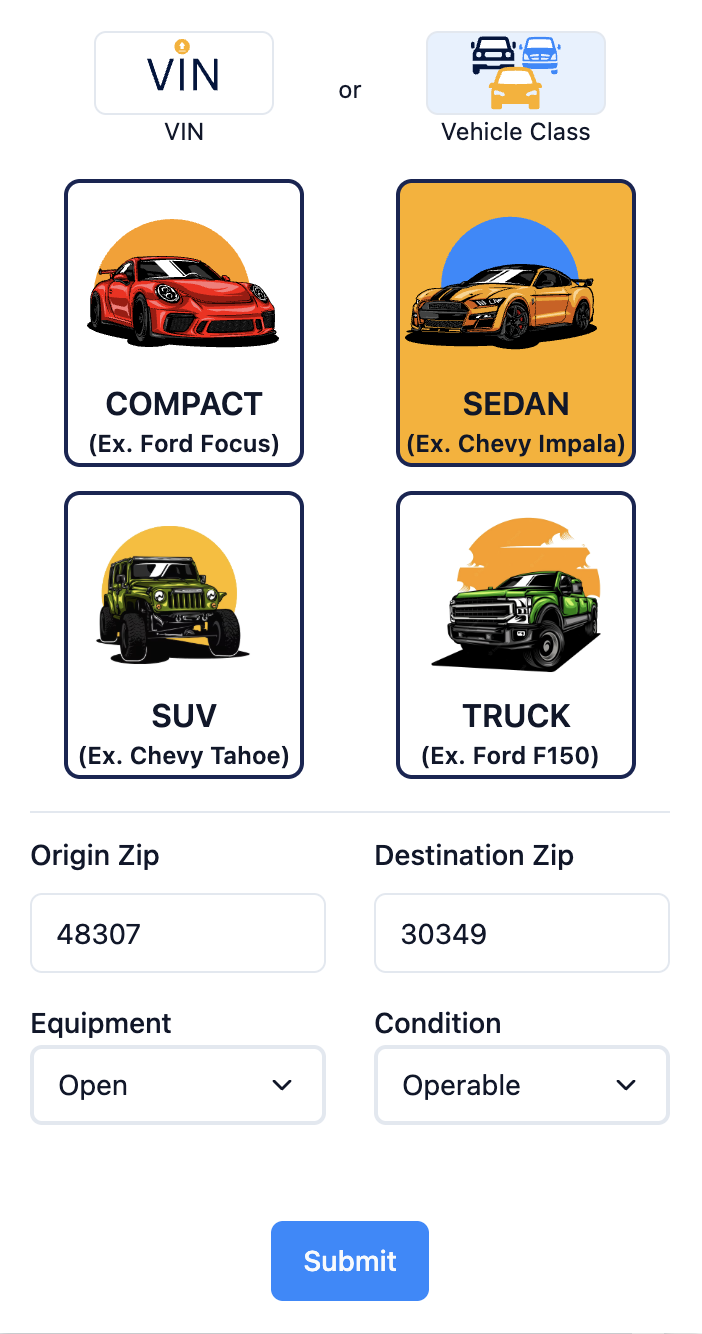
Step 4: Results
Once you enter your information into the Market Estimate Tool, click “Submit” and you will be given:
- The market estimate
- The AHX average
- Distance (in miles)
- Time estimated for the trip
- Comparable Loads
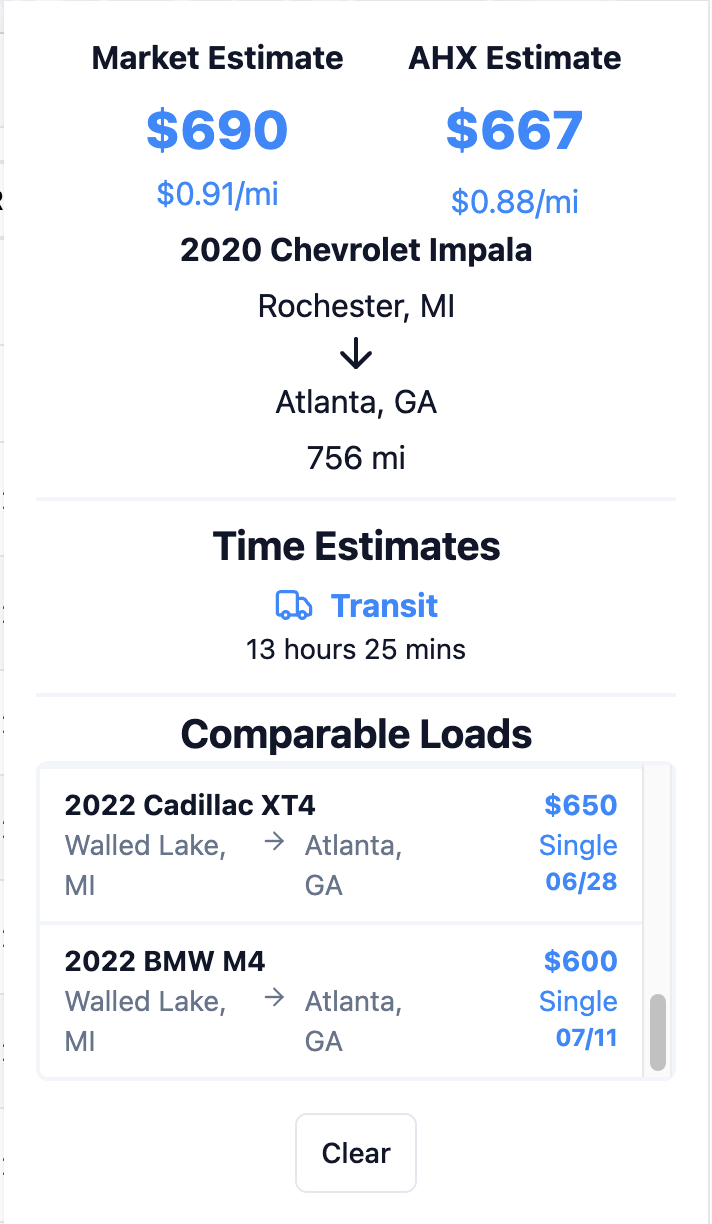
The market estimate is generated using a combination of real-time and historical data from vehicles that have moved along similar lanes, both currently and in the past, across a wide range of industry platforms.
The AHX Market Estimate is pulled from previous shipments directly within our platform.
Need help or have questions? Reach out to our support team anytime, we’re here to help!
.png)
.png)
.png)
.png)
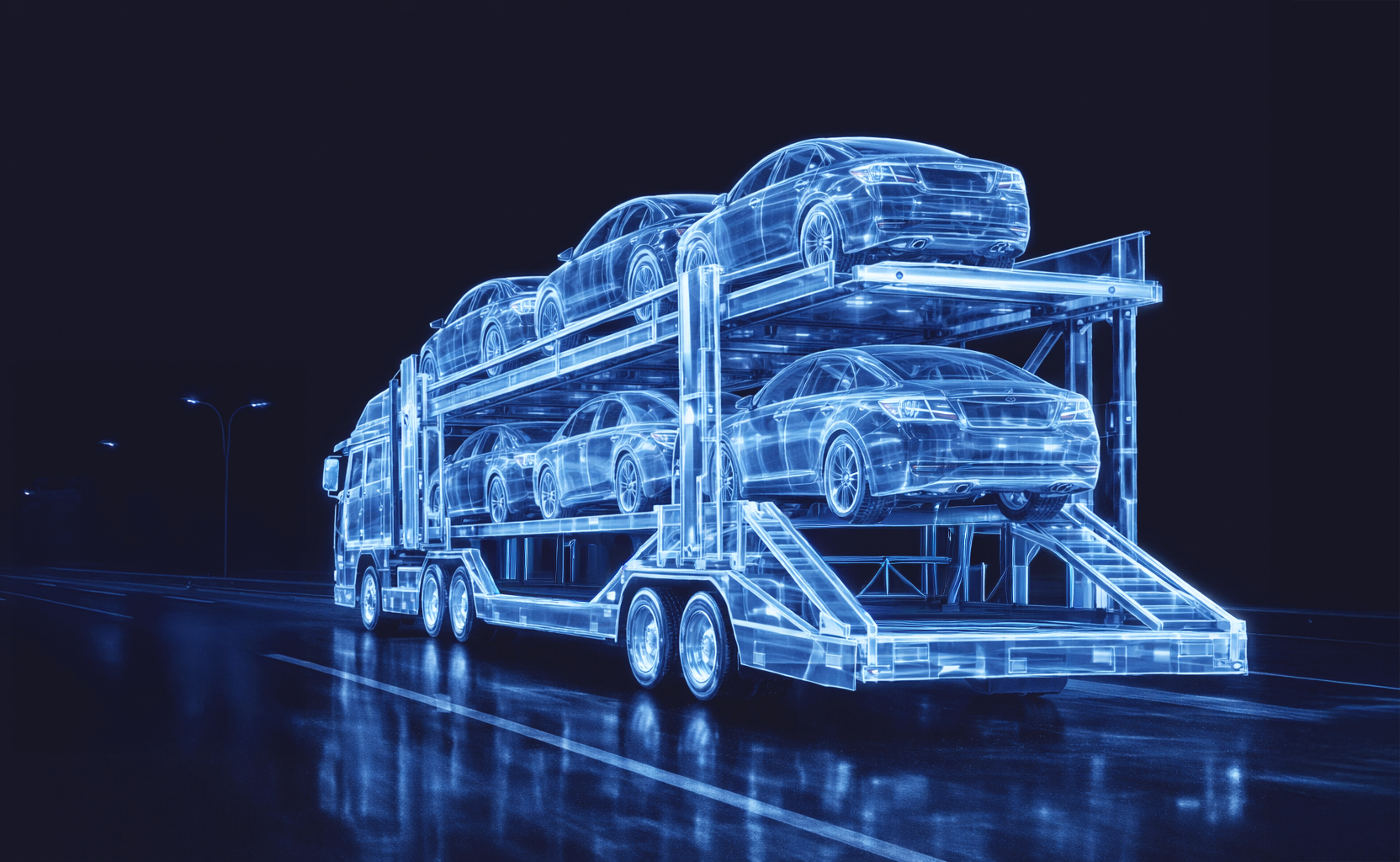
.png)
