Need to adjust your shipment dates after posting a load? On Auto Hauler Exchange, you can easily update pickup and delivery dates from your Shipper Dashboard before the carrier picks up the vehicle.
Step 1: Log In to Your Account
Sign in to your Auto Hauler Exchange account to access your Shipper Dashboard.
Step 2: Locate and Open Your Load
From your dashboard, find the load you want to update. Click on the load to open its details page.
Step 3: Click the “Edit” Button
In the top left corner you will find a blue button labeled “Edit.”
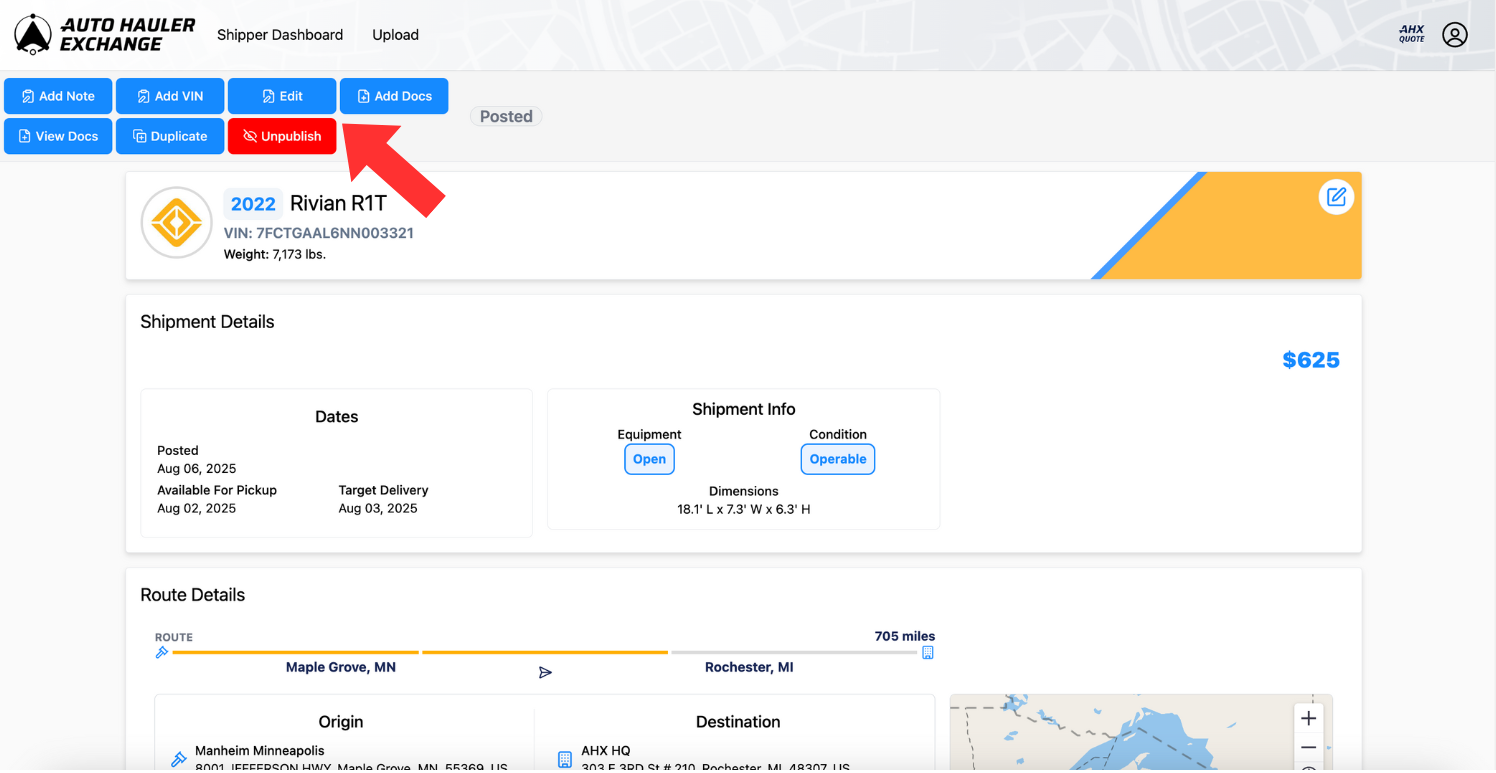
Step 4: Load Availability
Click on your current dates under “Load Availability” to pull up the date picker.

Step 5: Change Dates
Use the date picker to choose your updated pickup or delivery date. Make sure your new dates reflect when the vehicle will actually be ready for transport and when you need it delivered. Be sure to click “Set ETA Window” when done picking your new dates.
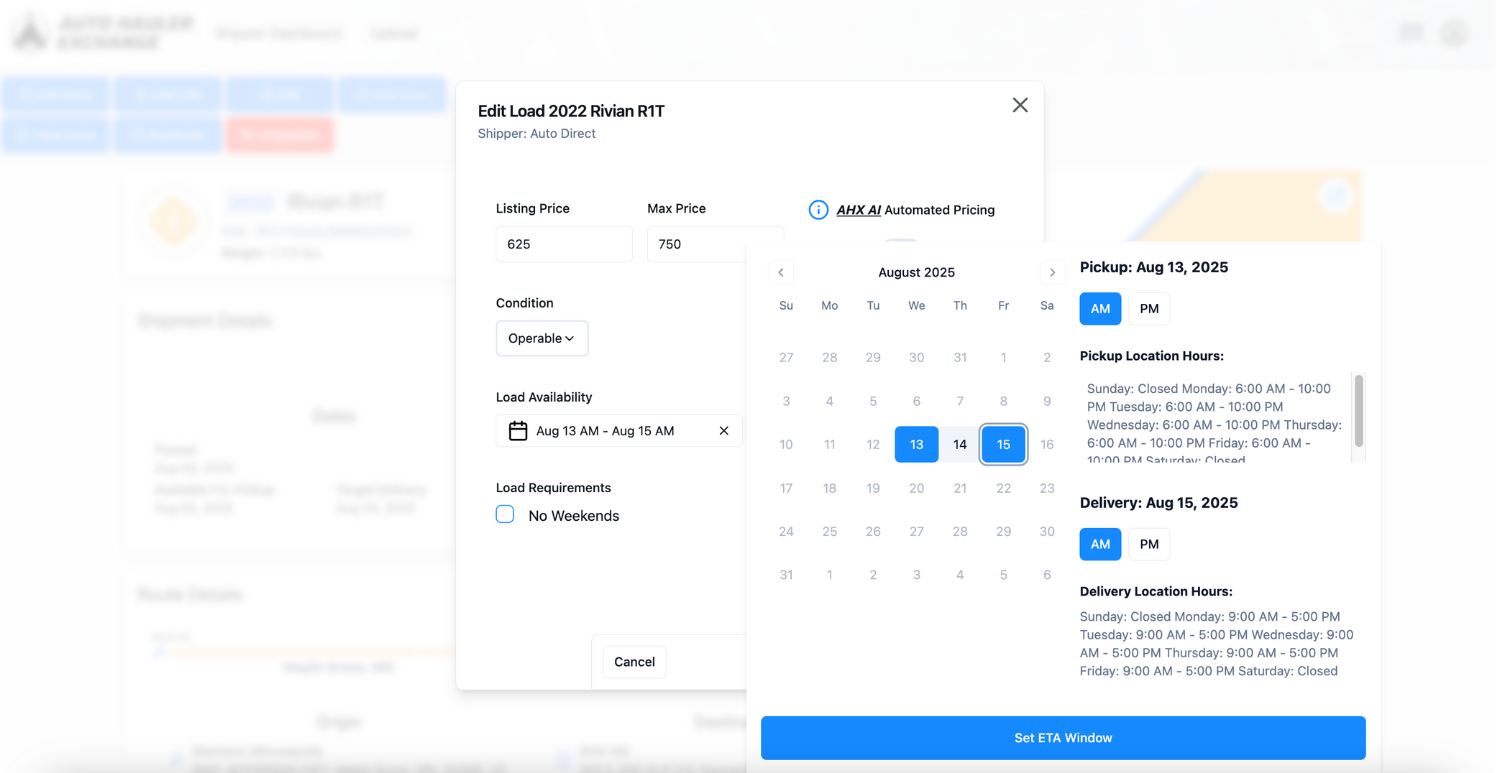
Step 6: Save Changes
Click “Submit” to save your updates. Your new dates will be visible immediately to carriers browsing the marketplace.
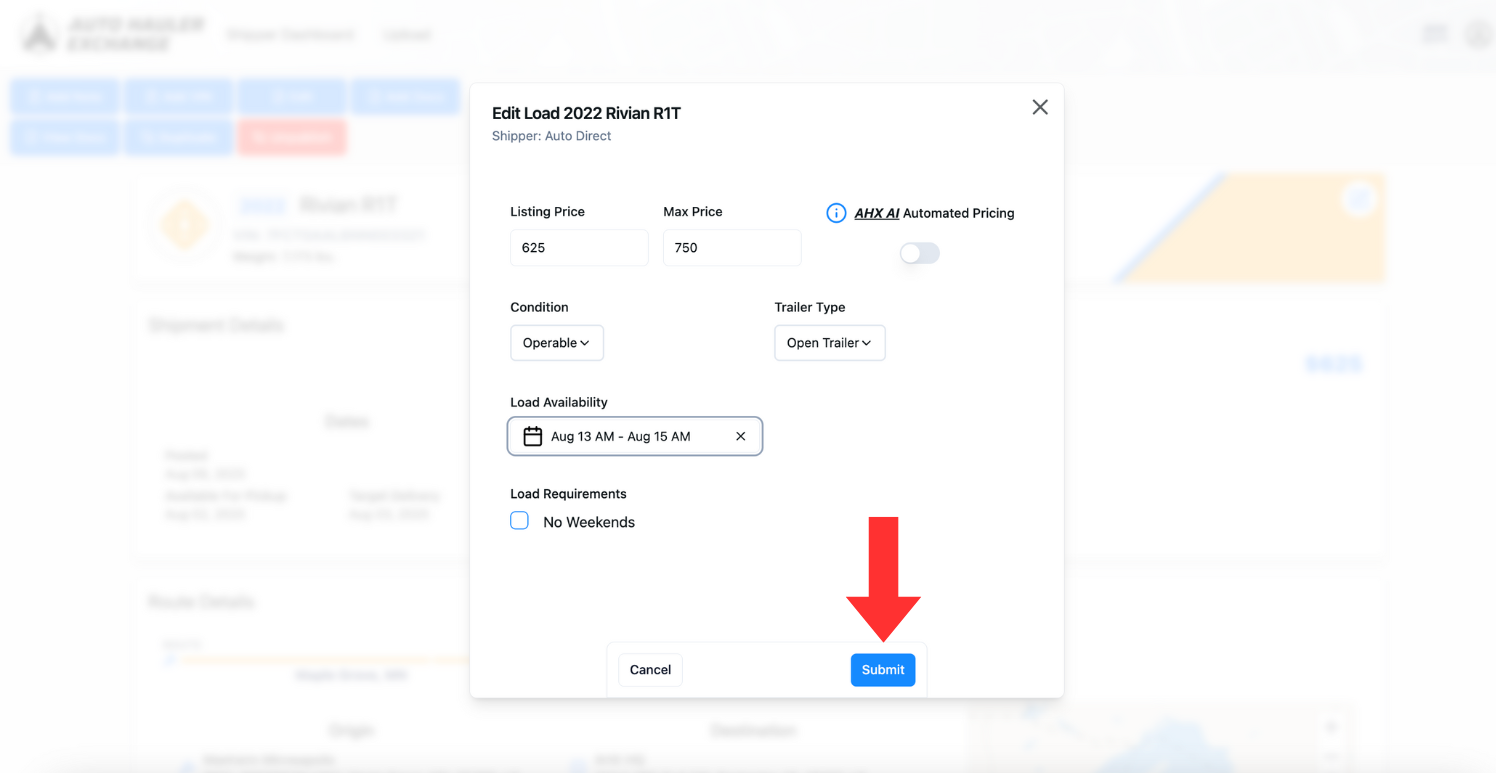
Important FAQs:
- Dates can be updated at any time before a load is booked.
- If a carrier has already booked your load, contact them directly to coordinate any date changes.
If you have questions or need help updating your shipment dates, contact our support team at support@autohaulerx.com or (248) 480-9874.
.png)
.png)
.png)
.png)
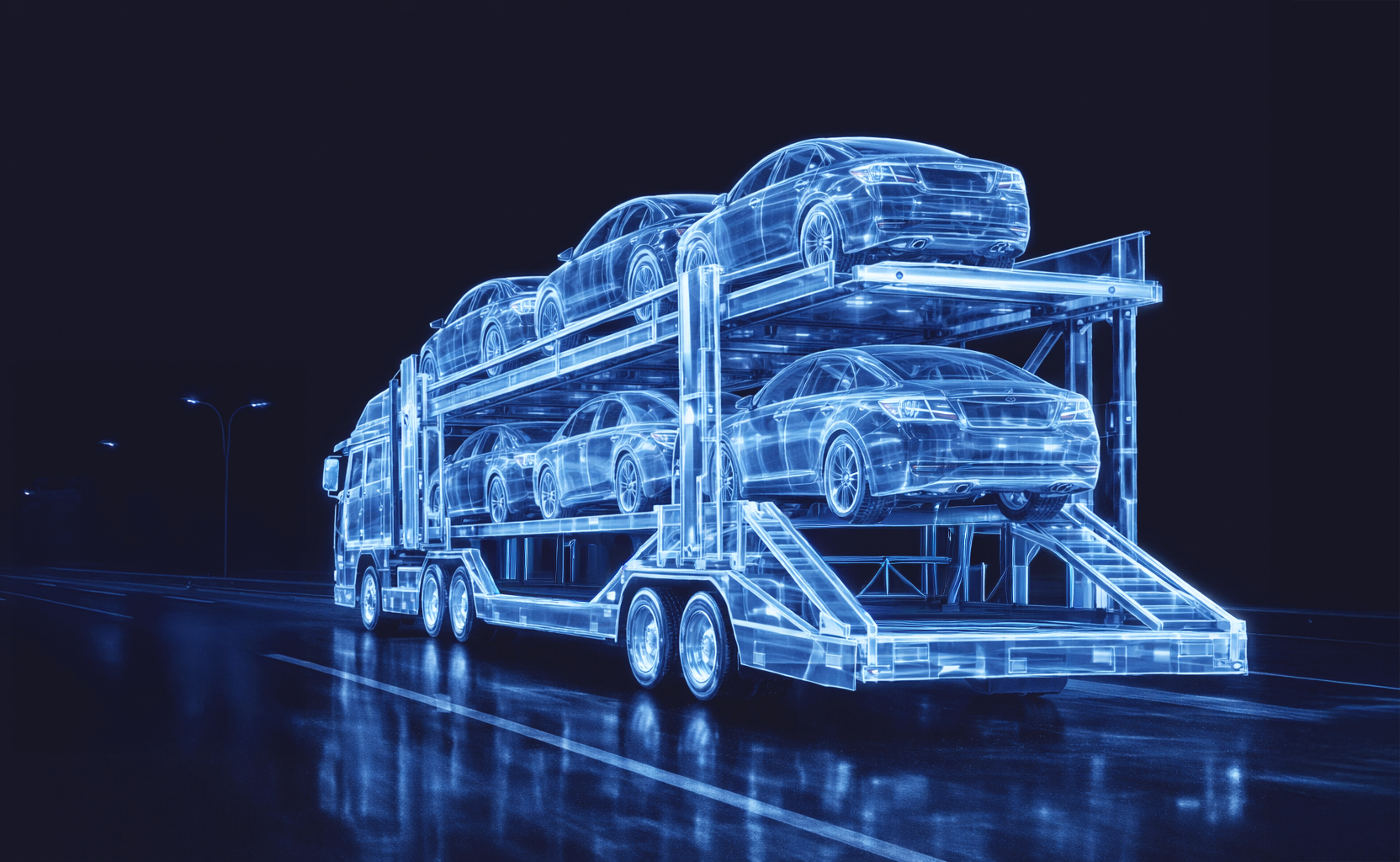
.png)
