Setting your lane preferences on the Auto Hauler Exchange helps tailor your experience on the platform. By indicating where you prefer to pick up and deliver vehicles, you’ll receive more relevant load opportunities that fit your routes.
What Are Lane Preferences?
Lane preferences allow you to specify the geographic areas you typically operate in. This helps AHX match you with loads that align with your business, reducing empty miles and improving your efficiency.
How to Set Your Lane Preferences
- Log into Your Carrier Dashboard
- Head to the Exchange and log into your account.
- Head to the Exchange and log into your account.
- Go to Your Profile
- Click on your profile icon in the top right corner.
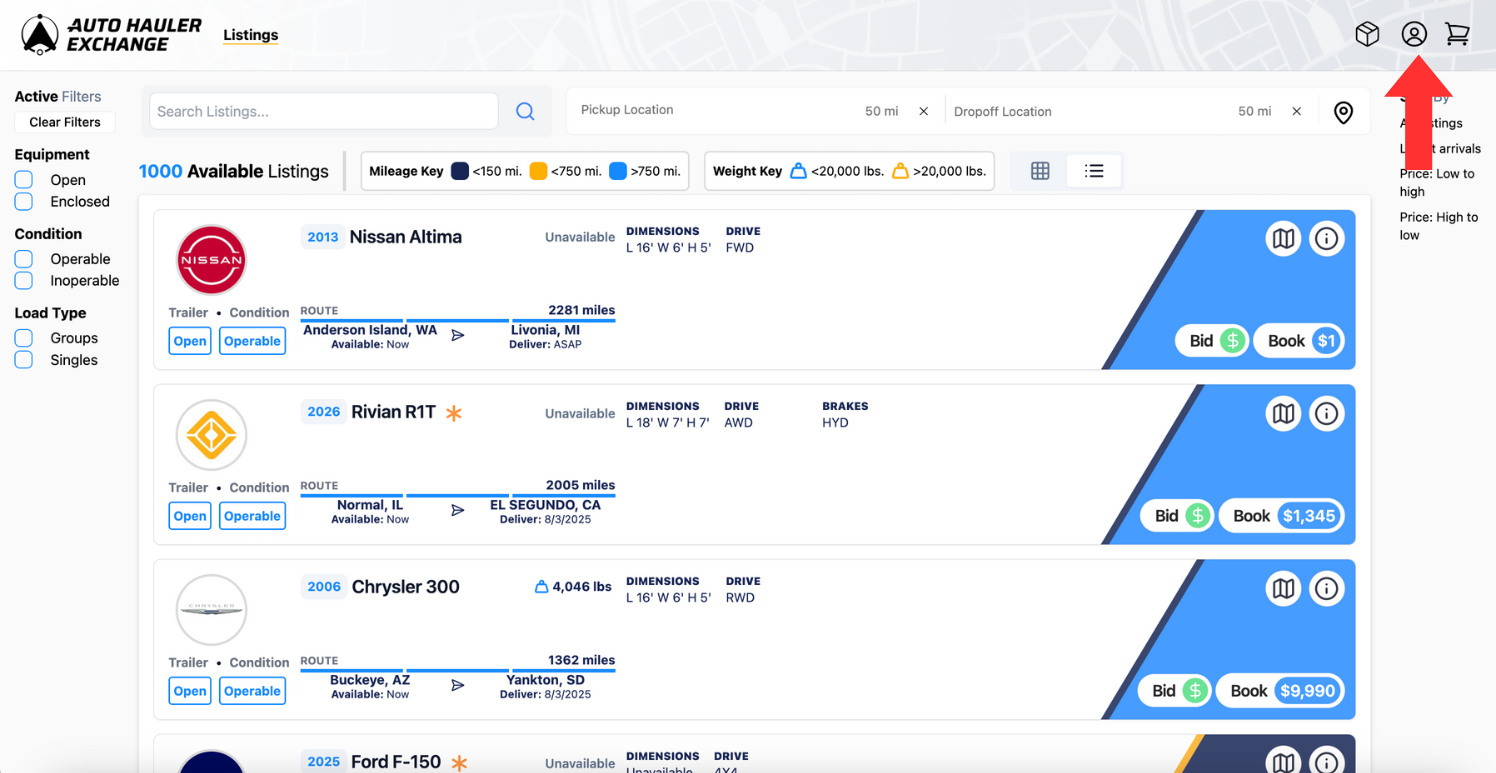
- Click on ‘Lane Preferences’
- You’ll see a tab labeled “Lane Preferences.” Click this to begin setting your routes.
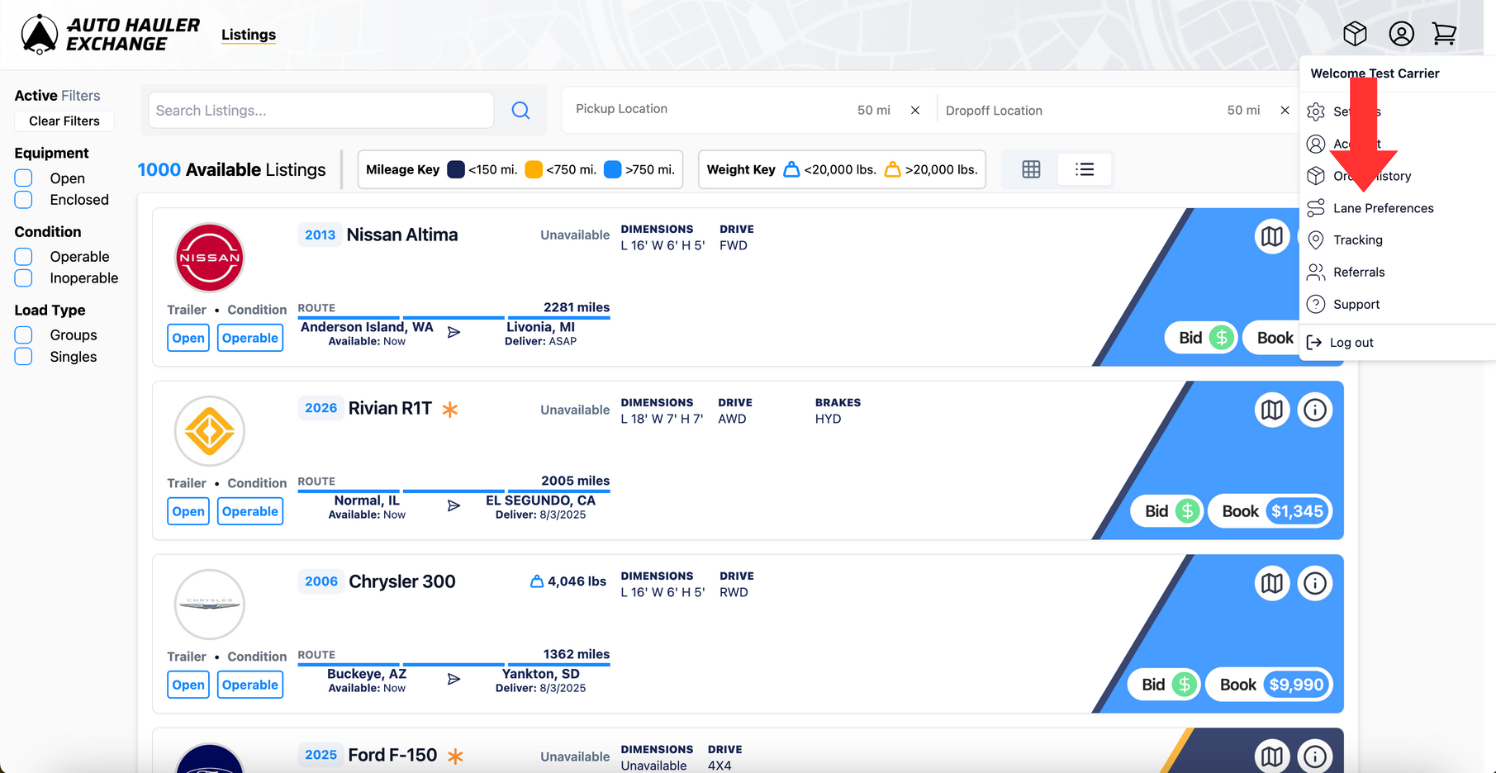
- Set Your Preferences
- Click the blue button labeled “+ Add Lane Preference."
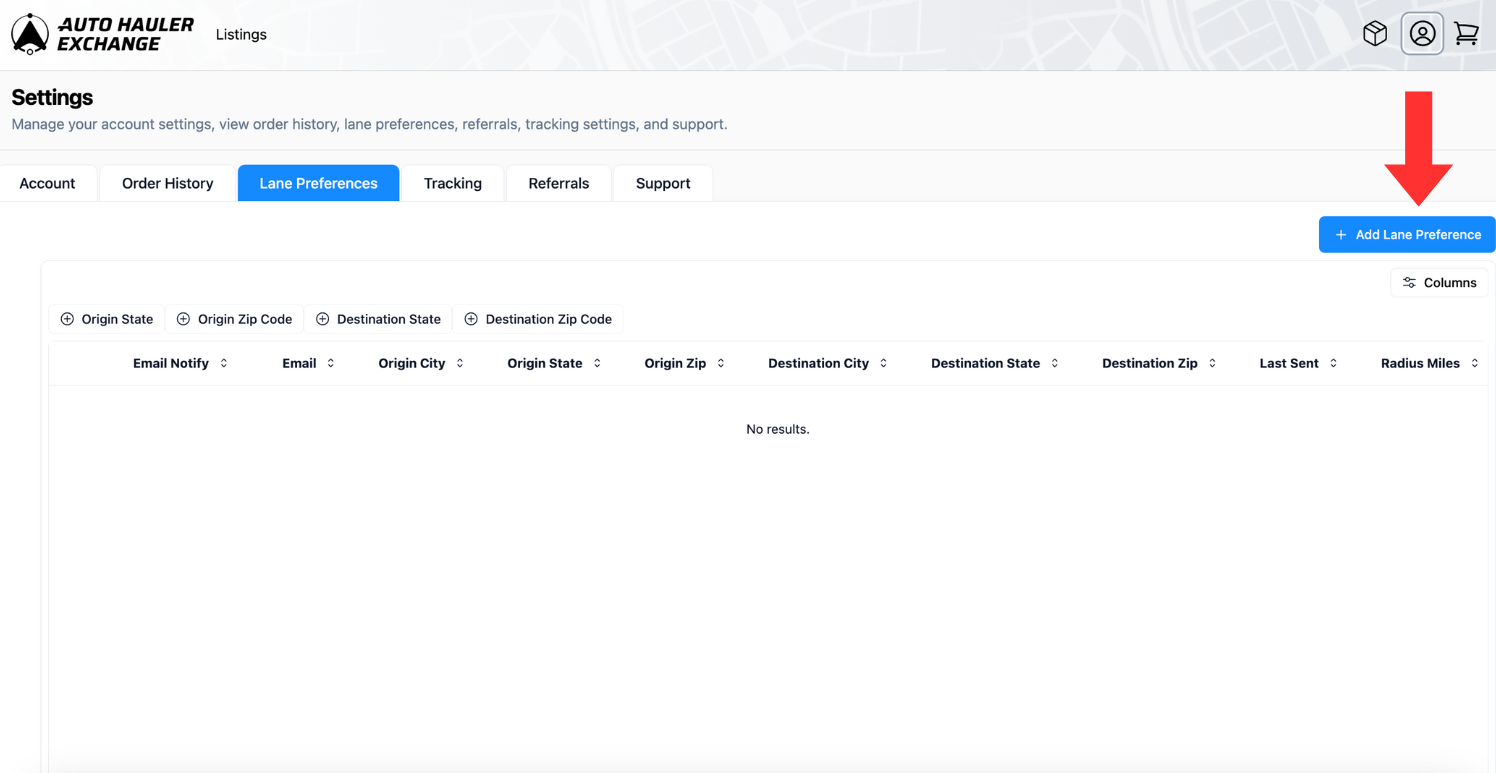
- Here you can enter in your email, origin location, destination location, and radius. You can also check whether or not you want to receive email notifications about your lane preferences.
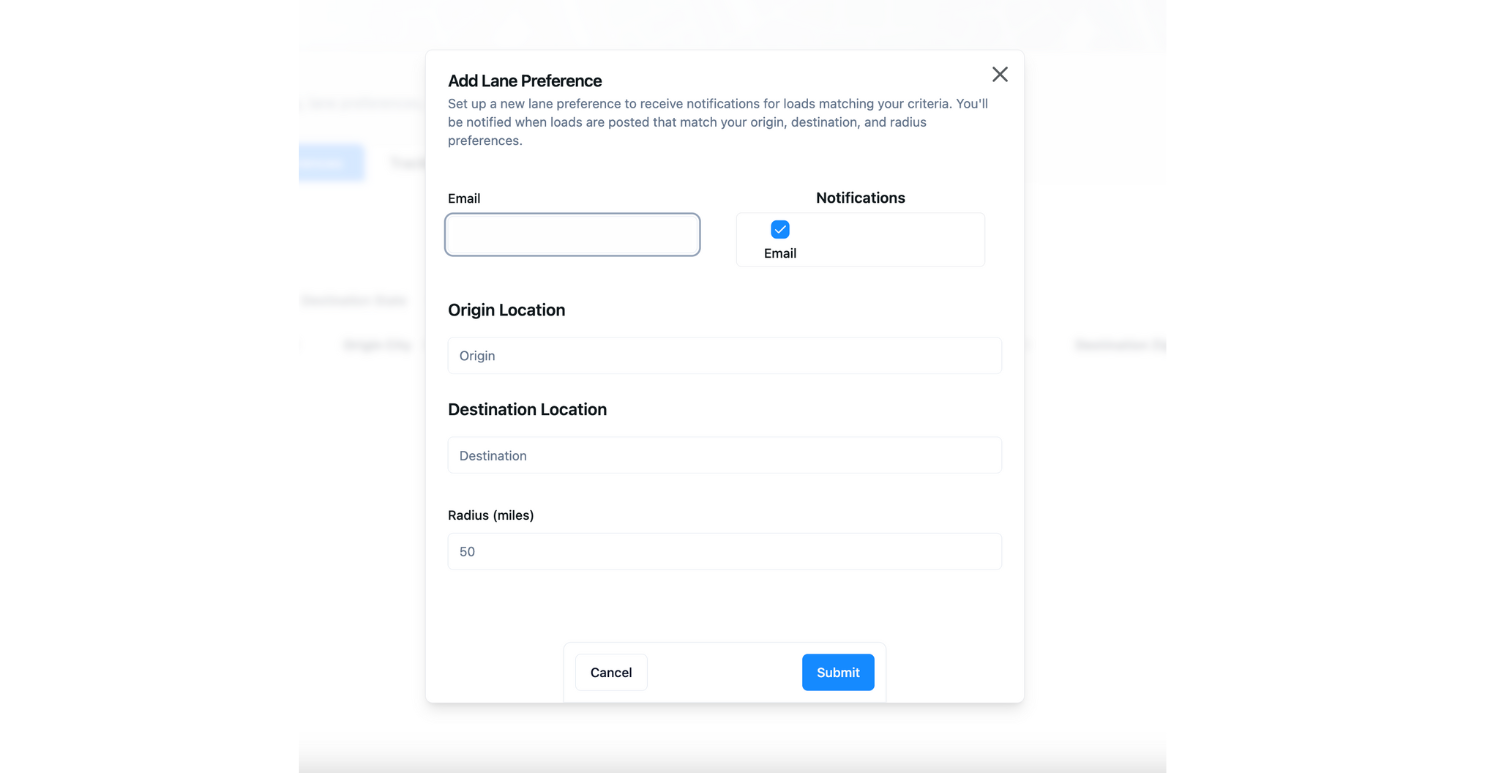
- Save Your Preferences
- Once you've made your selections, click “Save Preferences.”
- Now you will be notified by email when a load is moving along your preferred lane. Be sure to change the pre-saved email address if you wish to have the notifications sent to a different email.
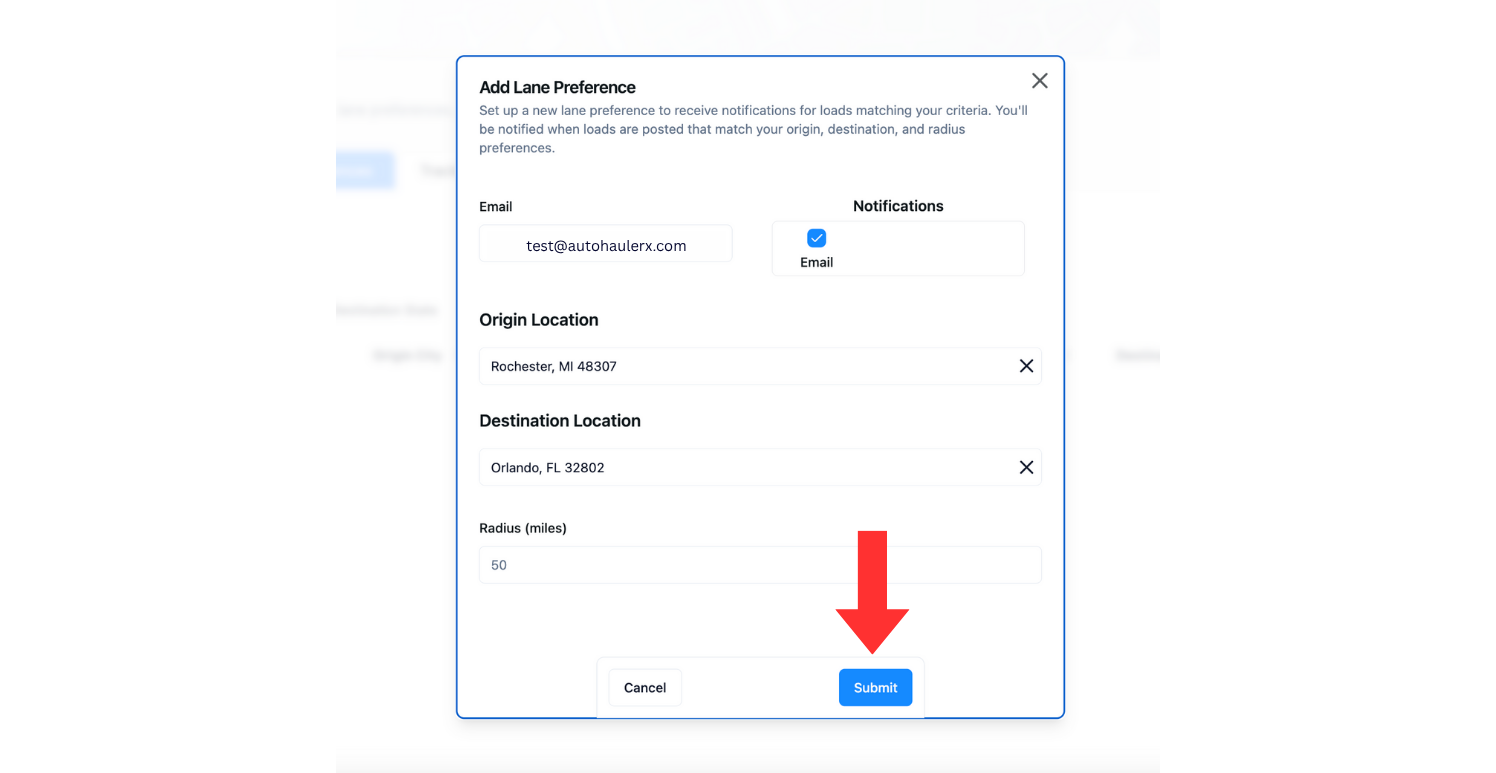
You can add multiple lanes to ensure you are getting notified of loads along your preferred lanes.
Using the buttons on the top of the load preference screen, you can filter your lanes by the criteria that you choose.
.png)
Why Lane Preferences Matter
- Smarter Load Matches: You'll be notified about loads that align with your preferred areas.
- Fewer Dead Miles: Stay on profitable routes with less empty space on your truck.
- Custom Experience: The platform works better for you when it understands where you want to go.
Need to Update Your Preferences?
No problem, your lane preferences aren’t locked in. You can update them at any time by repeating the steps above or deleting the ones you no longer want to receive notifications about.
If you need help optimizing your settings, feel free to reach out at any time.

.png)
.png)
.png)
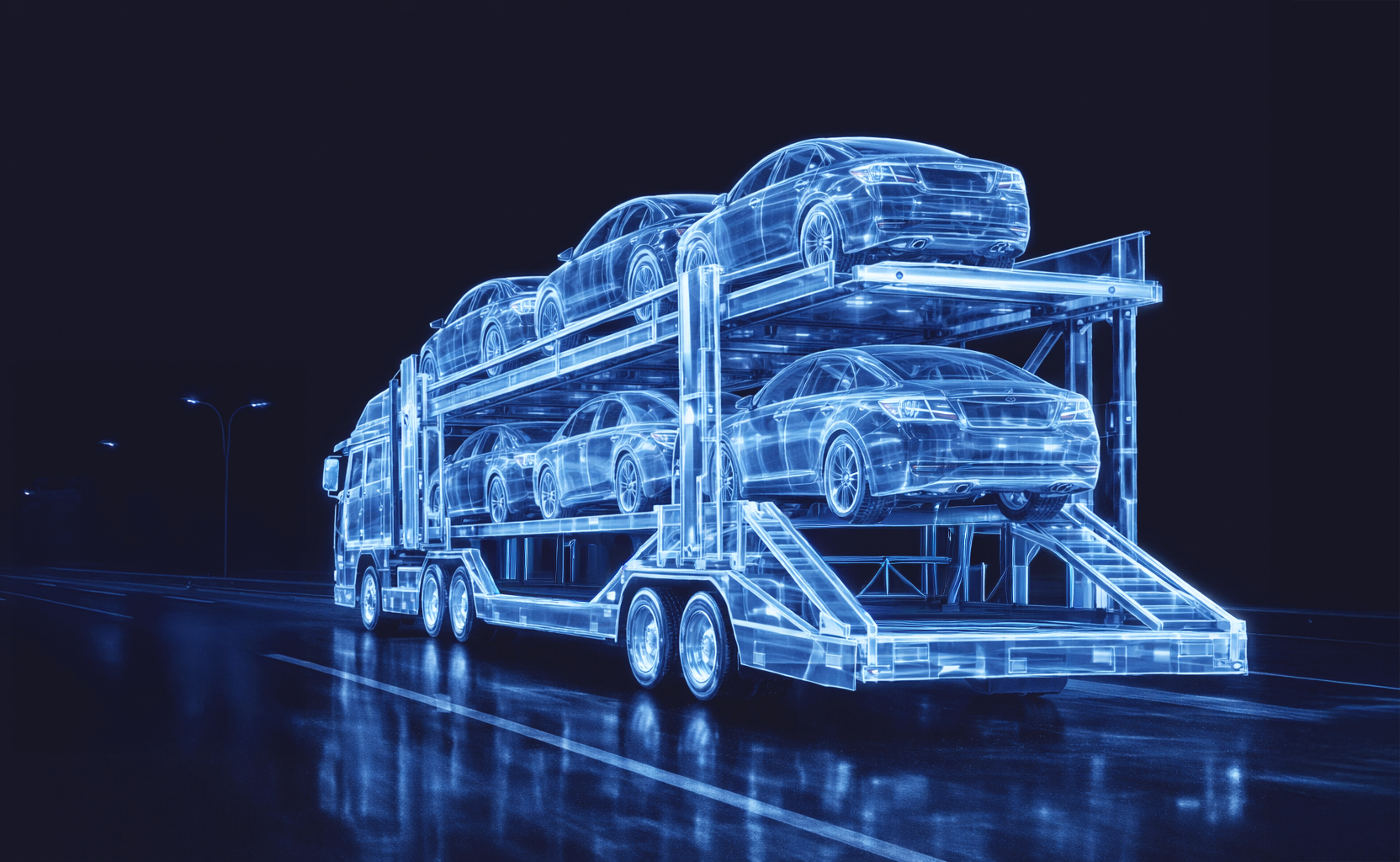
.png)
